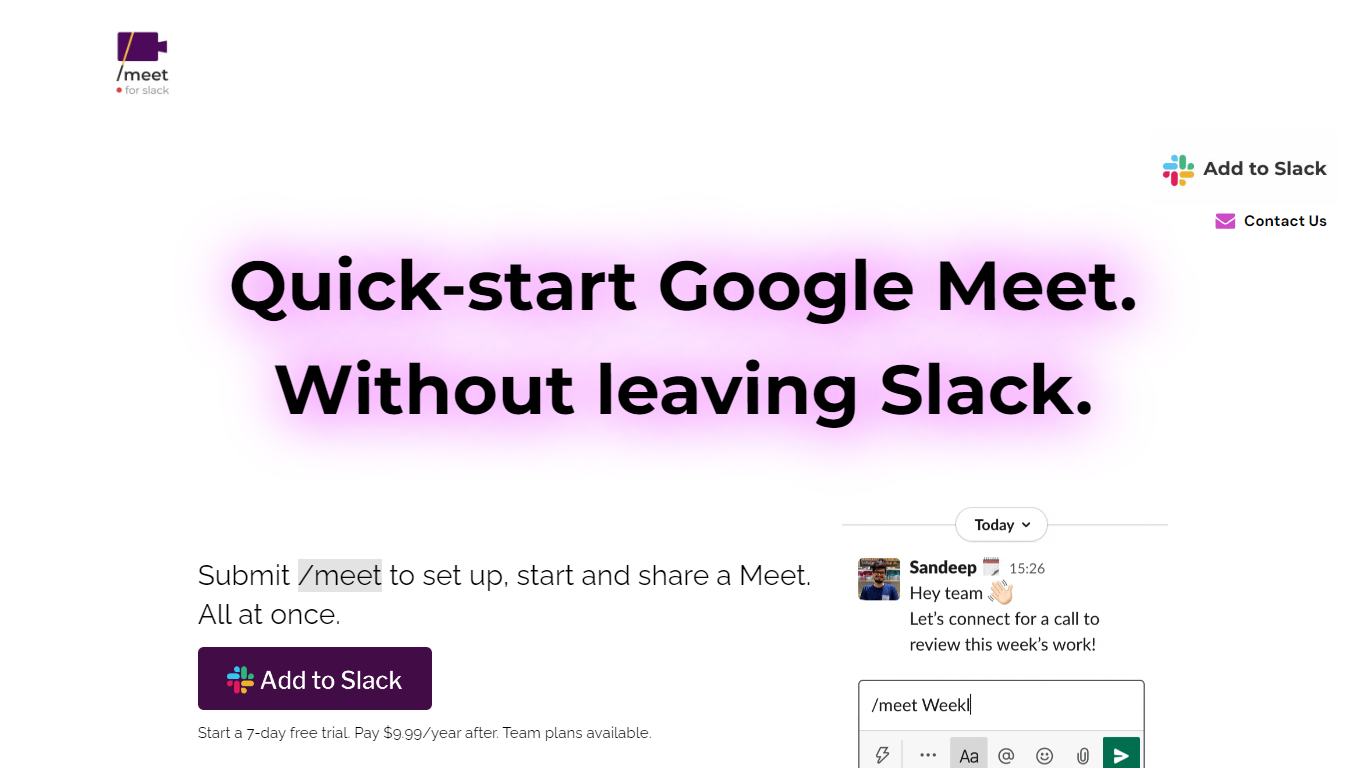
Last updated 05-04-2024
Category:
Reviews:
Join thousands of AI enthusiasts in the World of AI!
Meet For Slack
Meet for Slack revolutionizes the way teams connect on Slack, offering a seamless integration with Google Meet. With just a quick command, users can instantly launch, start, and share a Google Meet video conference within Slack channels or direct messages.
The integration simplifies the meeting setup process, automatically updates Slack statuses, integrates with Google Calendar, and leverages OpenAI’s GPT for natural language understanding, allowing for effortless scheduling through conversational commands. It's perfect for dynamic teams looking to enhance collaboration without leaving the Slack environment. Start with a 7-day free trial and continue at an affordable annual rate, with team plans available.
Quick Google Meet Start: Instantly set up and begin a Google Meet directly from Slack with a simple command.
Natural Language Scheduling: Utilize OpenAI's GPT to schedule meetings using natural conversational language.
Automatic Calendar Blocking: Meetings scheduled through Meet for Slack will automatically block out time on your Google Calendar.
No More Manual Sharing: Start a meeting and share the link with attendees in Slack without manual copying and pasting.
Status Sync: Your Slack status updates to "In a meeting" automatically when a meeting begins, helping manage team availability.
1) How do I start an instant Google Meet in Slack?
You can create instant Google Meet sessions in Slack by entering the command /meet in any conversation.
2) Does Meet for Slack integrate with Google Calendar?
Yes, Meet for Slack integrates with your Google Calendar to create an event when you schedule a meeting.
3) Is there a free trial available for Meet for Slack?
Yes, Meet for Slack offers a 7-day free trial, and after that, it's $9.99/year for individual hosts. Team plans are also available at discounted rates.
4) How do I set up Meet for Slack?
The process is easy: install the Google Meet app for Slack, integrate your Google account, open a chat, and enter /meet to start.
5) Who do I contact for support or questions about Meet for Slack?
To resolve any doubts or questions regarding Meet for Slack, you can directly contact their support team at [email protected].
