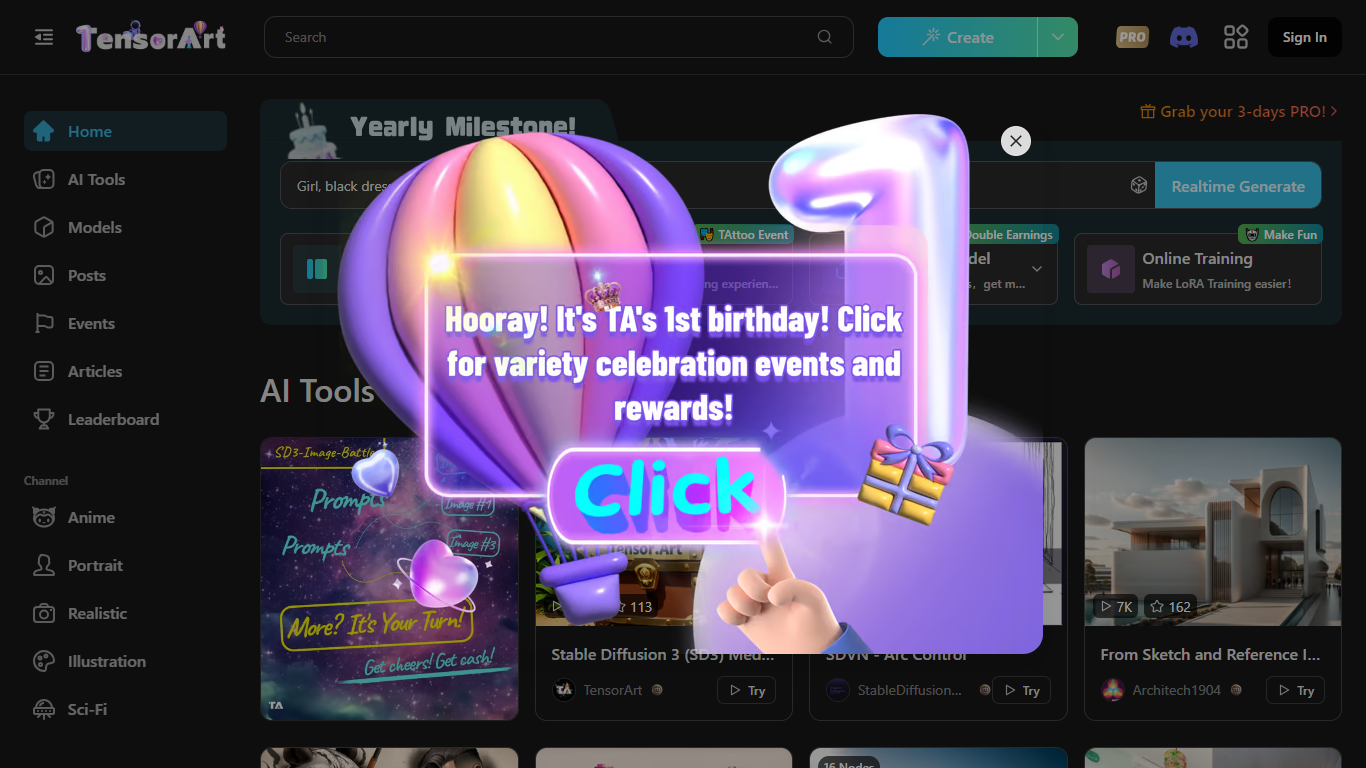
Last updated 10-23-2025
Category:
Reviews:
Join thousands of AI enthusiasts in the World of AI!
Tensor.Art
Tensor.Art is an innovative platform providing a digital space where enthusiasts and professionals can generate images and host AI models online without any cost. The website allows users to upload and download various models including Checkpoint, Embedding, ControlNet, LoRA, Pony, LoCon, and LyCORIS, among others.
With base models like Stable Diffusion 1.5, SDXL, and Hunyuan-DiT at hand, users can create a wide range of images such as anime, portraits, realistic illustrations, and much more. The platform also facilitates online model training and offers an engaging user interface with easy-to-understand workflows, even for beginners.
Additionally, Tensor.Art provides opportunities for creators to share their models and gain visibility, and users can earn through double earnings events. The site also hosts articles and studies on AI advancements, such as the impacts of negative prompts on AI-generated images. Overall, Tensor.Art is a comprehensive destination for image generation and AI model innovation.
Free Image Generation: Users can generate images at no cost using a variety of AI models.
Model Hosting: Provides the ability to upload and download different AI models for community sharing.
Expert Tools: Offers advanced tools like Checkpoint, LoRA, and ControlNet for fine-tuned image creation.
Learning Resources: Access to insightful articles and research on AI image generation topics.
Community Engagement: Features such as leaderboard, channel interactions, and event participation.
What is Tensor.Art?
Tensor.Art is a free online platform where you can generate images and host AI models.
Which base models does Tensor.Art offer for image generation?
The website offers base models like Stable Diffusion 1.5, SDXL, and Hunyuan-DiT for image generation.
Can I share my AI models on Tensor.Art?
Yes, users can share their models on Tensor.Art and gain more attention from the community.
Does Tensor.Art offer any online training?
Online training is provided to make LoRA (Low-Rank Adaptation) training easier for users.
How do I use Tensor.Art to generate images?
To use the platform, simply sign in, select your desired AI tool or model and follow the prompts to generate your image.
