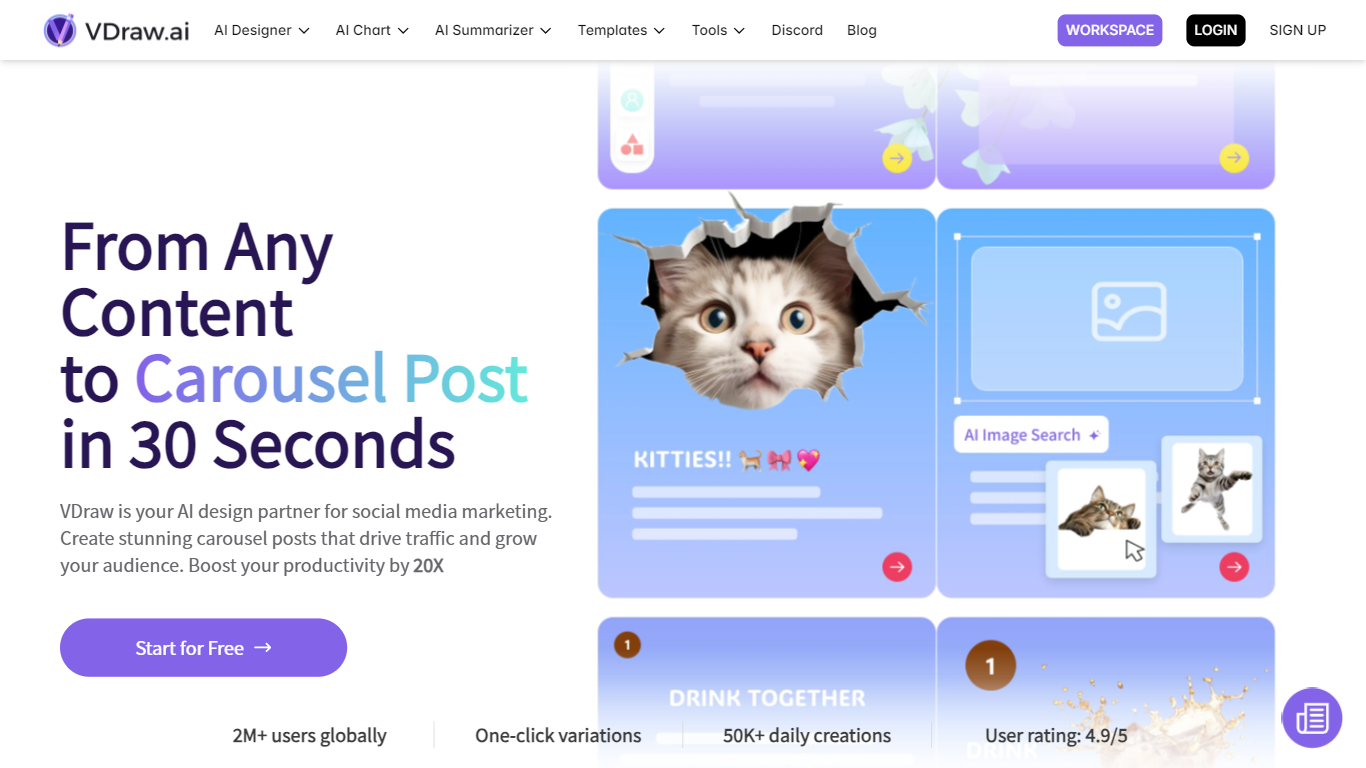
Last updated 10-23-2025
Category:
Reviews:
Join thousands of AI enthusiasts in the World of AI!
VDraw
VDraw is an AI-powered tool designed to transform various types of content into visually appealing carousel posts for social media. It caters primarily to content creators who want to enhance their social media presence without needing design skills. The tool automates the process of extracting key insights from text, videos, or PDFs and restructures them into engaging carousel formats quickly, saving users significant time and effort.
The platform targets social media marketers, influencers, educators, and anyone looking to create professional carousel posts that attract and engage audiences. It addresses common challenges such as the need for design expertise, time-consuming content repurposing, and managing different platform requirements for post formats.
VDraw stands out by offering a vast library of over 1000 professionally designed templates tailored for various niches and social media trends. Users can customize these templates with brand colors, fonts, and backgrounds, ensuring their posts remain authentic and on-brand. The tool also includes AI-powered text enhancement and social elements like likes and shares to make posts more interactive.
One of the key differentiators is its speed and ease of use. Users can generate carousel posts in seconds by simply pasting content or uploading files, then selecting the desired language and number of slides. The tool supports exporting posts in multiple formats and direct sharing to popular platforms like Instagram, LinkedIn, and X.
While the technical details are not deeply outlined, VDraw leverages AI to analyze and summarize content, then applies design templates and editing tools to produce polished carousel posts. This combination of AI-driven content extraction and customizable design tools makes it a powerful assistant for social media content creation.
⚡ Fast Carousel Creation: Generate carousel posts in seconds by pasting text or uploading content, saving hours of manual work.
🎨 Extensive Template Library: Access over 1000 professional templates designed for various niches and trending topics to start your design easily.
✏️ Customization Tools: Adjust brand colors, fonts, and backgrounds to make each post unique and aligned with your brand identity.
🤖 AI Text Enhancement: Improve the clarity and impact of your text automatically with AI-powered editing features.
📤 Easy Export and Sharing: Share your posts directly to social media platforms or download them in multiple formats like PNG and PowerPoint.
Do I need design experience to create professional-looking carousels?
No, VDraw is designed for users without any design skills. It provides templates and AI tools to help you create professional carousel posts easily.
Can I customize the templates to match my brand?
Yes, you can customize templates with your brand colors, fonts, and backgrounds to keep your posts consistent with your brand identity.
What file formats can I export my carousel posts in?
You can export your carousel posts in formats such as PNG and PowerPoint, making it easy to share or further edit your content.
Is there a limit to how many carousels I can create?
The content does not specify any limits on the number of carousels you can create, suggesting you can generate as many as you need.
Can I use this for platforms other than LinkedIn?
Yes, VDraw supports sharing posts directly to multiple platforms including Instagram, X, and LinkedIn.
How can I contact you with other questions?
The website encourages users to reach out for more help, though specific contact details are not provided in the content.
