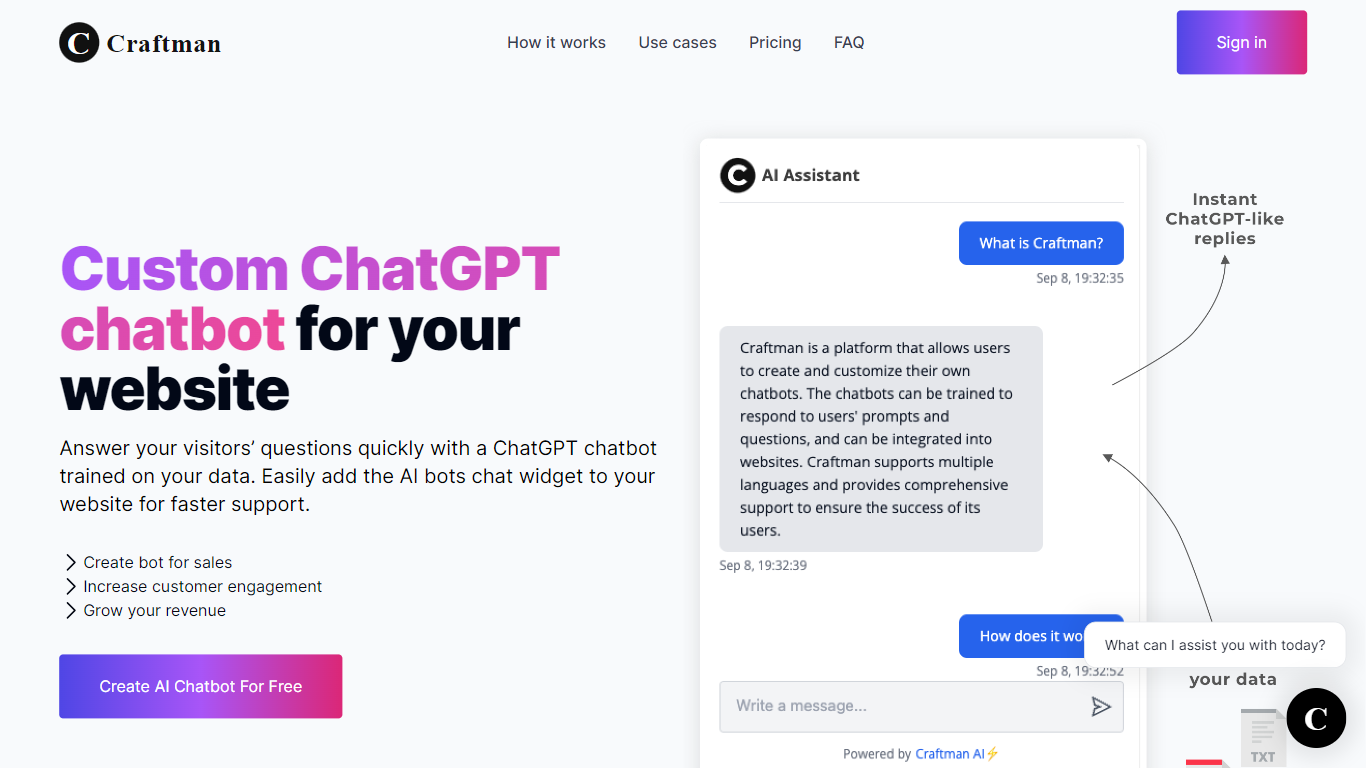
Last updated 10-23-2025
Category:
Reviews:
Join thousands of AI enthusiasts in the World of AI!
Craftman
Custom ChatGPT for your website.
Craftman is a platform to create AI Growth chatbots that convert visitors into customers. Advanced AI chatbots trained on your data. These chatbots are designed to make more people buy from you and help your business grow.
Make your website more exciting by creating a special chatbot just like ChatGPT. This smart AI chatbot will help your visitors feel listened to and happy. Chat with bot is like having a virtual Assistant Wizard on your website.
Answer your website visitors' questions up to 10 times faster than if you did it by hand. Our 'AI ticket' system ensures swift assistance.
Make talking to visitors on your website easy and fun with high-quality responses from your AI chatbot. AI bots chat to help your customers find what they need.
Happy visitors are more likely to become customers, leading to higher sales and improved customer connection. Bot for sales enhances the customer experience.
You don't need to be a computer expert! Our simple interface makes it a breeze to use AI. Get AI ChatGPT on your website in a few clicks.
What is Craftman?
Craftman is an AI chatbot builder. It trains ChatGPT by using your data, and then you can put a chat widget on your website. All you have to do is upload a document or share a link to your website, and that’s it! You get a chatbot that can answer any question about your content.
Can I customize the chatbot's appearance and behavior?
Yes, you have full control over how your chatbot looks and behaves to align with your brand.
What does my data have to look like?
You can use different types of files like PDFs, text files, or documents. Or, if you have text, you can just paste it in. You can also drop a link to your website for Craftman to check out and learn from.`
Can I tell my chatbot what to do?
Absolutely! You can change how your chatbot talks by giving it a basic prompt, starting message, personality traits, and even tell it to answer only in a specific language.
How to upload a PDF document?
To add a PDF, go to the data sources section in the bot settings. Click on the PDF option and upload your document. If you can't find it, don't worry. Just message us through the chatbot or email [email protected], and we'll help you get it sorted out.
