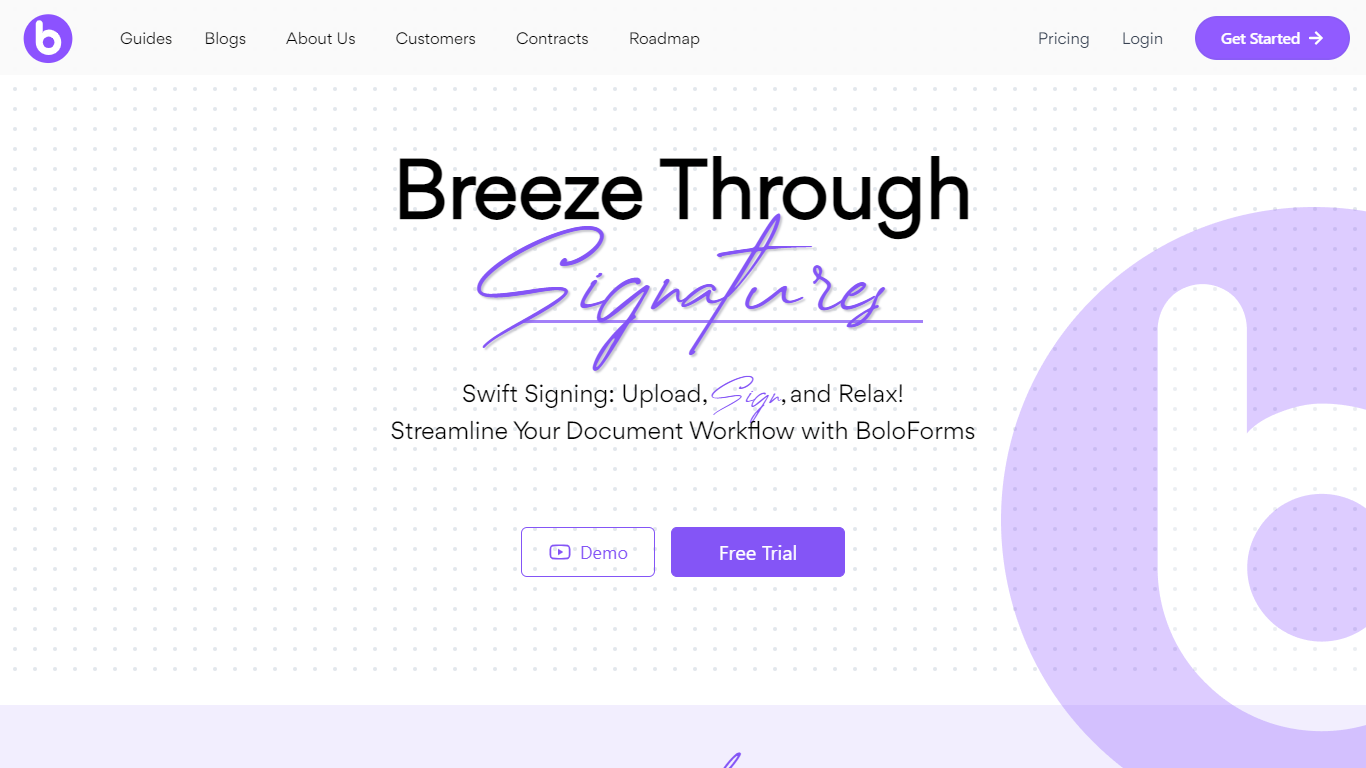
Last updated 10-23-2025
Category:
Reviews:
Join thousands of AI enthusiasts in the World of AI!
BoloForms
Experience the ease of digital signatures with BoloForms, the best digital signature software that empowers you to rapidly sign documents and forms at an affordable price. With BoloForms, you can seamlessly add digital signatures to Google Forms and various PDF documents, streamlining your document workflow like never before.
Our platform is designed with security and compliance in mind, ensuring that each signature is legally binding and protected. BoloForms is tailored for every level of your organization, providing a simplified signing experience for sales, human resources, IT operations, legal and compliance, education, and real estate sectors.
Our versatile form editor, user-friendly interface, and real-time dashboard updates make the signing process swift and efficient. BoloForms is ready to transform how you manage document signing with its intuitive user experience and robust security measures.
Simplified Signing Experience: Sign documents digitally with our easy-to-use interface that saves time and enhances document security.
Seamless Document Upload: Easily upload documents within the platform for signing.
Customizable Emails: Personalize the email sent with the signature request for added professionalism.
Real-Time Dashboard Updates: Track signature progress and receive instant notifications on the dashboard.
Secure and Legally Binding: Enjoy robust security measures ensuring that all e-signatures are legal and valid.
What will happen to my data if I cancel my subscription?
Your data will still be stored in our database even after your subscription cancellation. If you wish to remove your data, please contact us via [email protected].
Does recipient need Google Account?
The recipient does not need a Google Account to sign the documents.
I receive a permission error when I try to set up the Add-on.
Please ensure you have the necessary permissions to set up the Add-on or contact support for further assistance.
How many signatures can I take?
You can send signature requests to as many recipients as your subscription plan allows.
How can I contact support?
You can contact support by starting a chat on our website, sending an email, or booking a time for guided support and Q&A.
