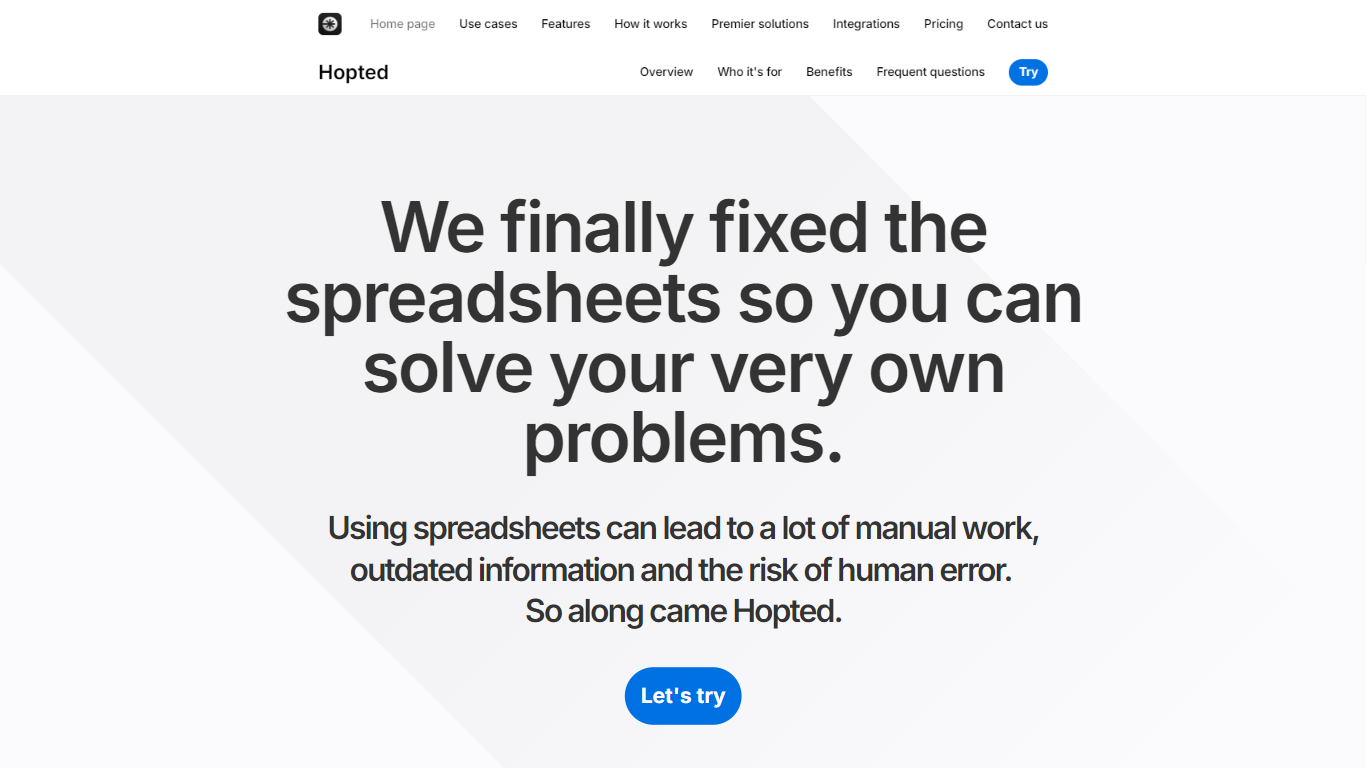
Last updated 04-23-2025
Category:
Reviews:
Join thousands of AI enthusiasts in the World of AI!
Hopted
Hopted is a powerful tool designed to streamline the process of managing business records by integrating seamlessly with Google Sheets. Its core functionality revolves around the ability to collect, prepare, and sync data from various applications directly into Google Sheets. This allows users to have a centralized location for their data, eliminating the need for manual data entry and reducing the risk of human error. By automating the data flow, Hopted ensures that users always have access to the most up-to-date information, which is crucial for making informed business decisions.
The target audience for Hopted includes business owners, team leaders, and individual contributors who rely on data for their daily operations. Whether it's for e-commerce, marketing, or product operations, Hopted caters to a wide range of industries and roles. Its flexibility allows users to tailor the tool to their specific needs, making it an ideal solution for anyone looking to enhance their data management processes. The user-friendly interface ensures that even those with limited technical skills can easily navigate and utilize the tool effectively.
Hopted's unique value proposition lies in its ability to connect various business applications to Google Sheets, creating a live data environment. This means that users can not only import data but also make updates directly from their spreadsheets. This two-way synchronization is a game-changer, as it eliminates the cumbersome process of downloading and uploading CSV files. Users can now focus on analyzing and acting on their data rather than getting bogged down by manual tasks.
Key differentiators of Hopted include its real-time data synchronization, the ability to update applications directly from Google Sheets, and its customizable data import options. Unlike traditional spreadsheet tools, Hopted provides a single source of truth, ensuring that all team members are working with the same accurate data. This feature is particularly beneficial for teams that need to collaborate on projects and share insights quickly.
From a technical implementation perspective, Hopted integrates with various business software, including marketplaces, accounting systems, and CRMs. This integration is achieved through a simple browser extension that connects users' Google Sheets to their preferred applications. The setup process is quick and straightforward, allowing users to start benefiting from Hopted's features in just a few minutes. Overall, Hopted represents a significant advancement in how businesses can manage and utilize their data effectively.
Live Data Sync: Automatically syncs data from various apps into Google Sheets, ensuring you always have the latest information without manual updates.
Direct App Updates: Allows users to make changes to connected applications directly from Google Sheets, simplifying the editing process.
Custom Data Import: Users can select specific records to import from multiple data sources, tailoring the information to their needs.
Collaboration Tools: Enables team members to work together on shared spreadsheets, enhancing teamwork and communication.
Error Reduction: Minimizes the risk of human error by automating data entry and updates, leading to more accurate business records.
1) What is Hopted used for?
Hopted is used for managing business records, tracking sales leads, planning events, and more. It can be applied in various fields like e-commerce and marketing.
2) How long does it take to get started with Hopted?
Getting started with Hopted takes just a few minutes. You need to install the browser extension, open a Google Sheet, and connect your business software.
3) Can I collaborate with others using Hopted?
Yes, you can invite team members to collaborate on Google Sheets where Hopted pulls in data, making teamwork easier.
4) Does Hopted erase my existing data in Sheets?
No, Hopted does not erase any previously written information in Sheets when it refreshes data. Your formulas and formatting remain intact.
5) What types of apps can I connect with Hopted?
Hopted can connect with various business applications, including marketplaces, accounting software, and CRMs, to pull in relevant data.
6) Is Hopted suitable for small businesses?
Yes, Hopted is designed to be flexible and can be used by small businesses to manage their data effectively.
7) How does Hopted help reduce errors?
Hopted automates data entry and updates, which helps minimize the risk of human error that often occurs with manual processes.
