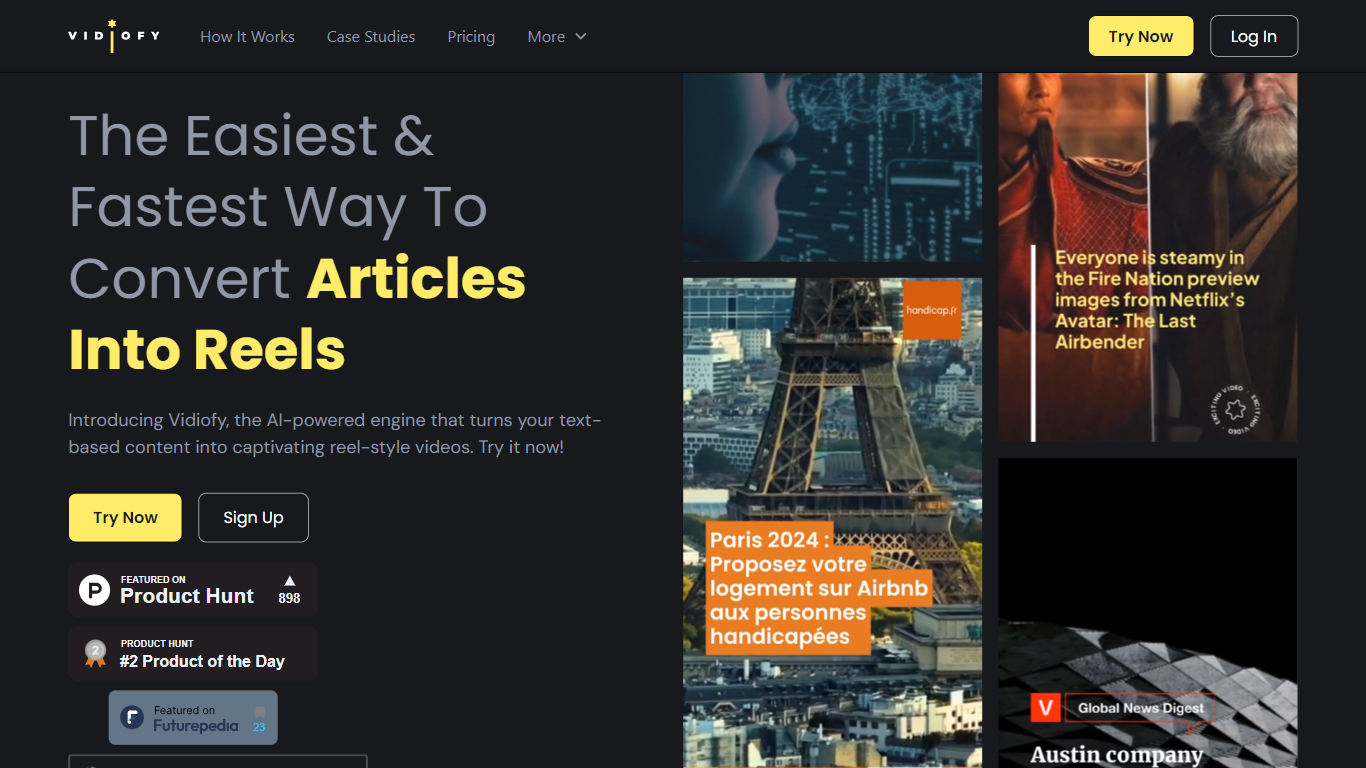
Last updated 10-23-2025
Category:
Reviews:
Join thousands of AI enthusiasts in the World of AI!
Vidiofy
Vidiofy is an innovative AI-powered tool designed for brands and publishers, facilitating the quick and effortless conversion of text-based content into engaging, vertical, short-form videos optimized for social media platforms like Instagram Reels. Leveraging advanced AI technology, Vidiofy allows users to repurpose articles, blog posts, and other textual content into captivating videos that are more likely to attract attention and foster engagement on social media feeds. The platform offers an intuitive interface, customizable branded templates, and features such as auto-extraction of content from URLs, a vast library of licensed stock footage, and natural AI voice narration. Vidiofy's service is aimed at addressing the growing demand for video content, a format that has proven effective in increasing viewer interaction and driving traffic.
Convert Articles to Videos: Transforms text-based content into engaging, vertical, reel-style videos.
Easy and Fast Video Creation: Offers an intuitive interface for quick and effortless video production.
Customizable Templates: Provides a variety of branded templates for stylizing content.
AI Voice Narration: Enhances videos with natural AI voiceovers for greater impact.
Licensed Stock Footage: Allows access to a wide range of licensed stock images and videos for use in content.
How does Vidiofy calculate video limits?
Vidiofy generates videos from text using credits based on your subscription plan. Exporting a video consumes one credit.
What can I do under the free plan?
Under the free plan, users get 5 video credits. Features are fully accessible except some reserved for Enterprise customers.
What happens to my video credits when I upgrade to Pro?
When you upgrade, your video credits update immediately to the new limit of 15 videos per month, resetting on billing dates.
What happens when I cancel my Pro subscription?
Upon cancellation, use your remaining credits until the end of the current cycle. You retain access to previously exported videos.
How do I request a refund if I’m unhappy with the tool?
Send a request through the chat widget in the tool or email support at [email protected]. Refunds are assessed case by case.
