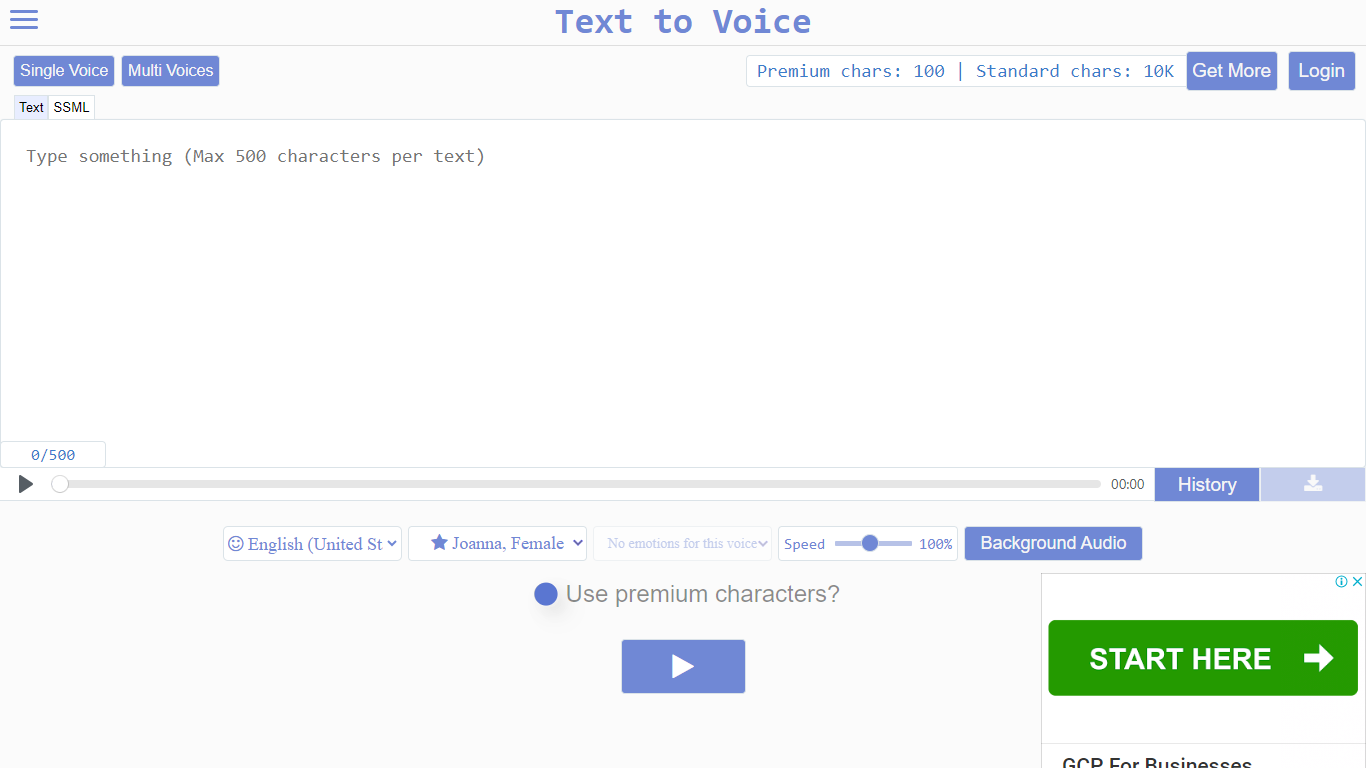
Last updated 11-01-2025
Category:
Reviews:
Join thousands of AI enthusiasts in the World of AI!
Voice to Text
Voice to Text offers a free online English text to speech converter that transforms written text into natural, human-like spoken words. It supports a wide range of emotions, allowing users to add feelings like joy, anger, or surprise to their voiceovers. The tool features Generation 2 voices, which provide ultra-lifelike audio that changes tone with each playback, making repeated listening more engaging.
Users can easily select language, voice, speech style, and emotion before converting text, with the option to download the audio as an MP3 file. A premium voice option enhances realism by using an advanced algorithm, producing less robotic and more convincing speech. This premium feature requires premium characters, which users receive daily for free or can purchase additionally.
The platform is designed for various users including content creators, educators, marketers, and social media influencers who want professional narration for videos or presentations without recording their own voice. It works smoothly on both Mac OS and Windows through a web interface, ensuring accessibility across devices.
Security is a priority; generated audio files are stored temporarily with randomized IDs and deleted regularly to protect user privacy. All text-to-speech processing happens on the server side, ensuring fast performance without taxing the user's device.
The tool is especially useful for creating voiceovers for Instagram, TikTok, and other social media platforms, helping videos feel more professional and easier to understand. Its fast conversion speed and high audio quality make it a practical choice for anyone needing quick, realistic voice generation with emotional nuance.
🎭 Emotional Speech Styles: Add feelings like joy or anger to voices for expressive narration.
🎧 Gen2 Voices: Experience ultra-realistic voices that vary tone with each playback.
💾 Free MP3 Downloads: Save your generated voiceovers instantly without extra cost.
⚡ Fast Conversion: Get voice output in seconds, even with slower internet connections.
🔒 Secure Processing: Audio files are temporarily stored with random IDs and deleted regularly.
Generates highly realistic voices with emotional expression
Free to use with daily premium character allowance
Supports multiple English accents and voice genders
Fast processing with downloadable MP3 output
Works seamlessly on both Mac and Windows browsers
Premium voices and emotions require purchasing additional characters
Not all languages and voices support premium or emotion features
Dependent on internet connection for speed and quality
How do I add emotions to my text-to-speech voice?
You can select voice emotions or speech styles when converting text. Note that emotions require premium characters and are available only for certain voices.
What is the difference between standard and premium voices?
Premium voices use an advanced algorithm that produces more natural and less robotic speech, but they require premium characters to use.
Can I use this tool on any device?
Yes, the tool works via a web browser and supports both Mac OS and Windows platforms for consistent results.
Is my generated audio secure and private?
Yes, audio files are stored temporarily with randomized IDs and deleted regularly to ensure your files remain private.
How fast is the text to speech conversion?
Conversion typically happens in less than a second, depending on your internet connection speed.
Can I use the generated voices for social media videos?
Absolutely. The tool is ideal for creating voiceovers for platforms like Instagram, TikTok, and Facebook.
Do I need to install any software to use this tool?
No installation is needed. The tool runs entirely online through your web browser.
